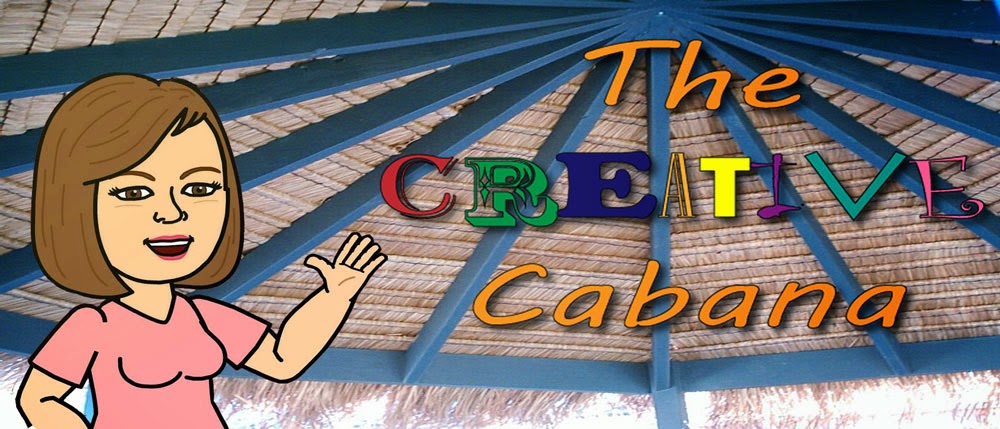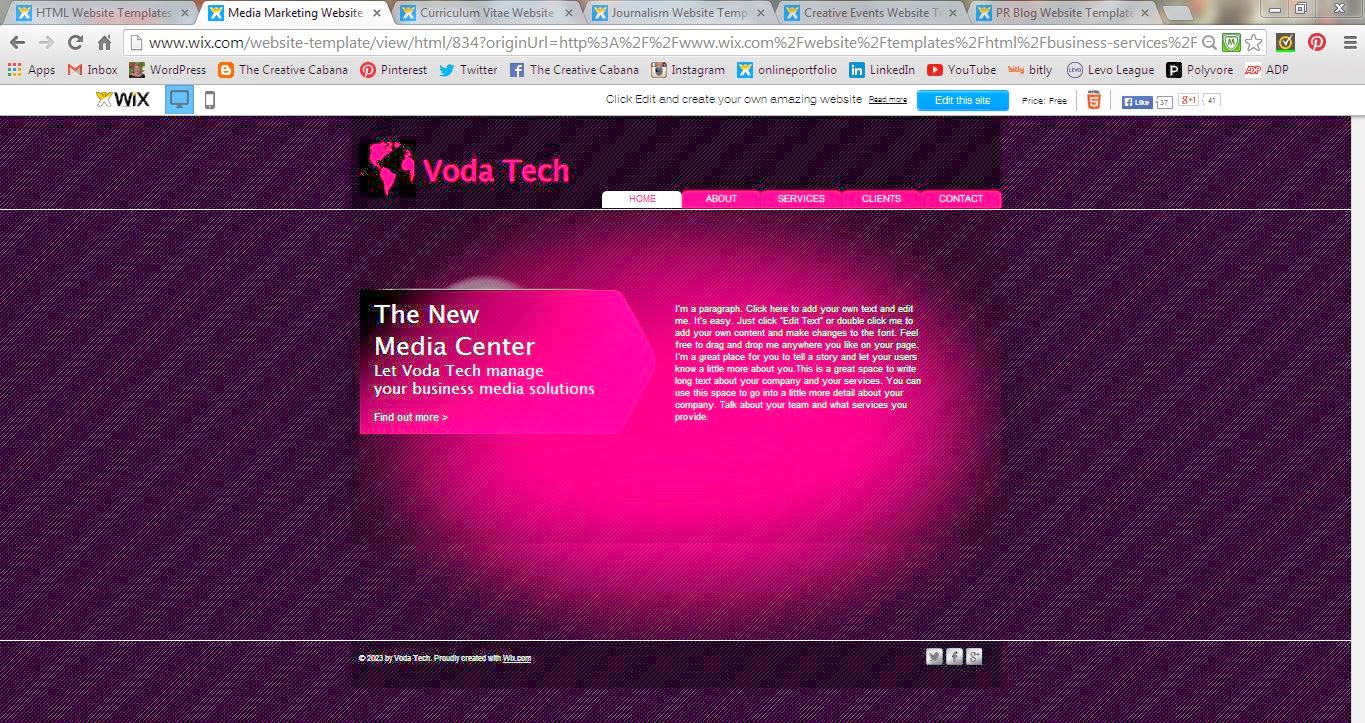Good morning and Happy Tuesday everybody! Hopefully you enjoyed the weekend and I hope that your work-week kicked off to a great start. As you know, it's the beginning of a new week which means it's time for a new Creative Mastermind to be announced. Last week in celebration of the arrival of Spring, I decided to dig out one of my favorite animated films, Walt Disney's "Bambi". Now from my personal experience, Bambi is one of those movies that I think gets swept under the rug sometimes. There's isn't much to offer in the way of dialogue, a plot, or in character development. Instead, Bambi is one of those movies that plays off of emotion which in this case I think is a lot more powerful than any of the traditional film elements we're used to. Before I get to far into this post, I want to say that I'm approaching the film from the perspective of art, and animation versus looking at the movie for story development. I find the creativity in Bambi solely in it's artwork and animation which is why I'm placing the animators and producers of Bambi as this week's Creative Mastermind(s).
Good morning and Happy Tuesday everybody! Hopefully you enjoyed the weekend and I hope that your work-week kicked off to a great start. As you know, it's the beginning of a new week which means it's time for a new Creative Mastermind to be announced. Last week in celebration of the arrival of Spring, I decided to dig out one of my favorite animated films, Walt Disney's "Bambi". Now from my personal experience, Bambi is one of those movies that I think gets swept under the rug sometimes. There's isn't much to offer in the way of dialogue, a plot, or in character development. Instead, Bambi is one of those movies that plays off of emotion which in this case I think is a lot more powerful than any of the traditional film elements we're used to. Before I get to far into this post, I want to say that I'm approaching the film from the perspective of art, and animation versus looking at the movie for story development. I find the creativity in Bambi solely in it's artwork and animation which is why I'm placing the animators and producers of Bambi as this week's Creative Mastermind(s).So if you've never seen Bambi, then I'm sorry to say you're really missing out a great classic! The picture above is just one of several theatrical posters from Walt Disney that was released when Bambi hit the theaters in 1942. It notes that Bambi is "A Great Love Story" which yeah there's a little bit of romance, but the term love is referring to the love of nature. There's a lot of bonding love between Bambi and his mother in the first half of the movie, and then throughout the whole film there's a since of love between each of the animals in the forest as they build friendships. Like I said earlier, Bambi plays off of your emotions- especially when "man" is involved in certain scenes throughout the film. Yeah, SPOILER ALERT, it's a tear dropping film.
From the artistic viewpoint, the production and artwork of Bambi is stunning and easily one of Disney's best films when you look at just the animation alone. The entire film was created using oil paints on various canvases and backgrounds to give each scene a rich and brilliant look. Before computer and digital animation was developed, most animated features were either hand drawn or painted depending on how the look of the characters and scenes were supposed to be visioned. While Disney went on to create many other films that featured sensational painted backdrops, Bambi's style is most recognized because of the "layers" of animation. Check out the clip to see what first hand the "layers" style. (The first minute and 20 seconds consists of the opening song and credits, after that you can see the layered animation design.)
Beautiful, right? The Disney animators used a "multi-camera" technique which would feature different layers of the animation and then the camera could pan and focus wherever needed. This allowed for the audience to have a more in-depth experience with the film and it gave Bambi the feel of 3D animation for the time period that it was released. The camera was set up to take shots of different layers of glass where each layer consisted of an animated scene: one layer being the furthest shot of forest trees, next layer would be closer trees, a final layer of trees inserted in front of the first two, and then a layer with the drawn/painted animation of our moving characters. I can't recall any other Disney film practicing this technique, at least not in this much detail, which is why I firmly believe Bambi sticks out as one of the best animated films.
The illustration and development of the characters is highly praised among artists and movie lovers too. During the production of the film, Walt Disney brought in several of the forest animals to the studio for the animators to study. For Bambi, Walt wanted to have more realistic looking characters and his animators were inspired to create fun, yet real looking animals by observing their movements and behaviors first hand.


I think that's another aspect that makes this film so unique- the characters, while still cartoons, actually look like real animals. I think Disney was trying to show the animals through a true and realistic design compared to the clumsy animation style in movies like Snow White and the Seven Dwarfs. Not that I'm bashing that movie, which I love, but seriously compare the two deer for a moment:


So which one actually looks like a real deer to you? Granted these movies were animated in two very different styles and at different time periods- but c'mon at least Bambi looks like he's got some bones and limbs! But I digress, it's going back to the appreciation and creativity in the animation that makes this film stand out. I often praise Walt Disney himself for the work and dedication he put into creating these beautifully made films, but this time I want to give exclusive credit to the animators, designers, and producers of Bambi.
I wish I could name every single person on those teams. The entire collaboration of artists and animators paid off giving Bambi a reputation as a household name. While critics overall didn't praise Bambi at it's initial release, and it didn't make the money needed at the box office, Bambi today is recognized as a classic! It's also preserved in the Library of Congress as a film that promotes the Preservation of Nature (another great creative message to share).
 So there you have it my friends! A great way to help ring in the Spring season by watching a vibrant and colorful film like Walt Disney's "Bambi". I can appreciate this film from the artistic view point as it is what I believe the most well-animated films from Disney. Movies today just aren't made like this any more and even when Bambi II was released in 2006, I was grossly disappointed because it lost the beauty of the art that was displayed in the first film. Bambi is a true creative treasure and should be respected for it's message, art, talent, and beautiful production.
So there you have it my friends! A great way to help ring in the Spring season by watching a vibrant and colorful film like Walt Disney's "Bambi". I can appreciate this film from the artistic view point as it is what I believe the most well-animated films from Disney. Movies today just aren't made like this any more and even when Bambi II was released in 2006, I was grossly disappointed because it lost the beauty of the art that was displayed in the first film. Bambi is a true creative treasure and should be respected for it's message, art, talent, and beautiful production.
If you have a suggestion for a Creative Mastermind, I always invite readers to submit their ideas to The Creative Cabana. Leave your suggestions by either commenting on this post, leave comments on our Facebook page, or tweet to @CreativeCabana. Creativity knows no limits so go ahead and explore! Enjoy the rest of your day and I'll see you back here soon for more creative energy to share.
*I do not own Bambi, Bambi II, Snow White and the Seven Dwarfs, Walt Disney, or The Walt Disney Company. All films mentionned belong to The Walt Disney Company and have ownership to those rights. Images used in this post were collected from Google Images Search Results. I do not own these pictures, covers, or share rights with their credited owners. The video clip provided in this post is from YouTube and shows only the opening sequence of the film under the Fair Use law. This clip is provided by another YouTube user. No Copyright Infringement Intended.